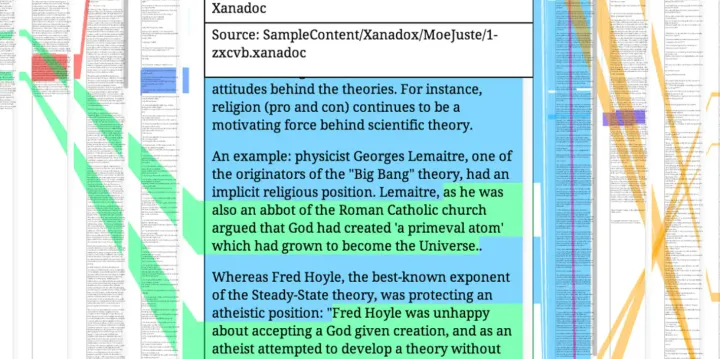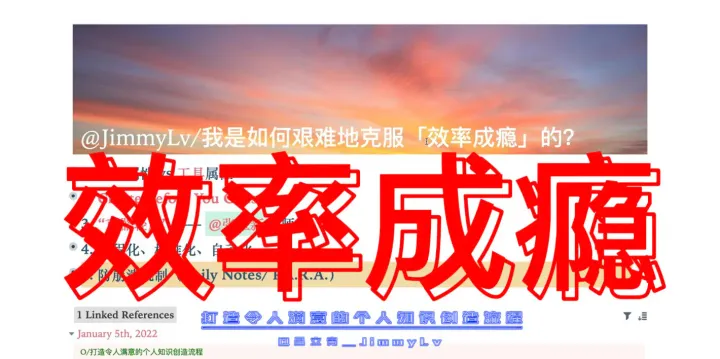【译】使用 Meteor 构建「积极的用户界面」
Optimistic UI with Meteor
原文地址:http://info.meteor.com/blog/optimistic-ui-with-meteor-latency-compensation
May 27, 2015 By Sashko Stubailo
In this post we’ll look at the collection of technologies that Meteor provides to enable ‘Optimistic UI’ updating. This capability is crucial to user expectations for modern web apps and is fundamental to Meteor.
在这篇博文中,我们就来看看 Meteor 为实现「积极 UI 更新」所提供的一系列技术。从用户对于现代 web 应用的期望来说,这种能力非常重要,而这在 Meteor 当中也是最基本的。
Meteor is a full-stack JavaScript platform with default technologies for every layer of the stack, starting with the database and ending with reactive UI re-rendering. You can swap these technologies out to suit your preference; for instance you can exchange the default Blaze front-end for React, Angular, or a native iOS front-end.
Meteor 是一个全栈 JavaScript 平台,在从数据库到响应式 UI 渲染的每一层技术架构上,都提供了默认的解决方案。当然你也可以将其替换成适合于自己的选择,比如说你可以将默认的 Blaze 前端换成 React,Angular,或者是原生的 iOS 前端。
But there’s one part that represents the core of the Meteor platform: full-stack data integration with DDP, LiveQuery, and Minimongo. In this case the full-stack integration provides real value that would be hard to rebuild from separate components. Let me tell you why.
但本文所讨论的这部分则代表着 Meteor 平台的核心:使用 DDP,LiveQuery,Minimongo 进行构建的全栈数据集成方案。在这种情况下,全栈集成方案则提供了难以对单独的部分重新进行构建的真正价值。就让我来告诉你为什么。
TL;DR | “Too long; didn’t read” / 太长不读版
Your app should be able to respond to user inputs faster than it takes to make a whole roundtrip to the server — we call this Optimistic UI updating. It’s very hard to build an app that correctly implements client-side simulations as it takes a lot of work to make your UI consistent, avoid loading duplicate data over and over, and keep your client up to date with your server data. Keep reading to see why you need this, why it’s hard and how Meteor makes it easy.
你的应用应当更快地响应用户输入,而不是等待它从服务器完成了整个来回 —— 我们称之为 Optimistic UI 更新(此文均译为「积极的 UI」)。构建应用时,正确模拟客户端实现是非常困难的,因为这需要大量工作来保持 UI 一致、避免重复数据加载、以及保持客户端与服务器端之间的数据更新。继续看下去,你就知道为什么需要这样做,又为何如此之难,以及 Meteor 是如何使之变得容易。

Users of modern web apps expect the UI to respond instantly | 用户期望现代 web 应用 UI 能够即时响应
When a user pushes a button in a website or a mobile app, they don’t want to wait for a request to be sent all the way to the server to calculate the new state of the screen. Using the basic AJAX model of calculating the results on the server and then displaying them to the user will cause your app to feel laggy, and sometimes inconsistent with the user’s input. Mobile developers especially need to worry about this because cellular networks can be unreliable, sometimes taking a second or more to deliver a result from your server.
当用户点击了网站或者移动应用的按钮之后,他们并不想要等待一个请求发送至服务器进行计算之后,再从屏幕上看到新的状态。使用基础的 AJAX 模型,需要在服务器端进行计算后才能够显示给用户,这会导致你的应用感觉滞后,并且有时还会出现与用户输入不一致的情况。对移动开发者来说,尤其需要担心这种问题,因为移动网络的稳定性较差,所以从服务器端返回结果,有时需要花上一秒甚至更长时间。
There are four elements required to satisfy this expectation and requirement. Let’s explore those.
满足以上期望和需求的四个必要元素如下,让我们来探究一下:
1. To have your app respond instantly, you need to render the UI on the client | 为了应用即时响应,需要在客户端渲染 UI
This is one explanation for the rise of client-side rendering frameworks like Angular and React — you need to be able to compute your HTML directly in the browser to be able to update the view without doing a round trip to the server. Whenever the user takes an action, you need to first update your UI to make things look fast, then send a request to the server to do that modification on the real database. At Meteor, we call this Optimistic UI, or latency compensation.
这是 Angular 和 React 等客户端渲染框架兴起的一种解释 —— 你需要在浏览器中直接计算 HTML,而不是从服务器端重新走了一圈再来更新视图。无论何时用户触发了一个操作,你需要优先更新 UI 使之看起来反应迅速,然后再发送给服务器端去做真正的数据库修改操作。在 Meteor 中,我们称之为「积极的 UI」,或者是延时补偿。
In order to make optimistic updates and be able to predict the state of the UI after some user action, you will need to keep some of your application data on the client.
为了达到「积极更新」,并且能够预测用户操作后的 UI 状态,你需要在客户端保存一些应用数据。
One option is to directly store things inside the front-end framework’s local state — Angular’s $scope or React’s component state — but you can imagine how this would easily result in duplication of data or inconsistency. If you have two widgets on the page showing the same data in different ways, then they will each have one copy of the data, and worse those copies might not be consistent. Having two UI elements on your page showing inconsistent results sounds like a great way to end up with confused users.其中一种选项就是直接将其存储到前端框架的本地状态当中 —— 比如 Angular 的 $scope 或者是 React 的组件状态 —— 但可想而知,这很容易就会导致数据的重复和不一致。如果你在同一页面的两个地方分别使用不同的方式显示相同的数据,然后他们都会有这个数据的一份拷贝,更糟糕的是这些拷贝很可能不一致。在页面上拥有两个显示不同结果的 UI 元素,这会使用户非常困惑,从而导致用户流失。
So what’s the solution - how do we keep all of our UI state de-duplicated and internally consistent?
所以何来解决之道 —— 我们如何让所有的 UI 状态避免重复并且保证本质的一致性?
2. To have your UI consistent and avoid data duplication, you need a global data cache on the client | 为了保持 UI 一致,避免数据重复,客户端需要全局数据缓存
If you want your UI to be consistent and avoid loading the same data sets over and over again, you need to render everything from the same data source. When you make some action on the page and update this global data source, that can trigger updates in all of the relevant UI elements on the page to keep everything consistent. It’s almost like magic — you can update your whole UI before you even hit the server.
如果你想要 UI 保持一致,并且避免相同数据集的反复加载,则需要从同一数据源渲染所有东西。当你在页面上触发了某些操作,就是更新全局的数据源,那么这些数据就会触发页面上所有的相关 UI 元素进行更新,从而使一切都保持一致性。这就像魔法一样 —— 你可以在连接服务器之前就更新了整个 UI。
Minimongo is Meteor’s single source of truth for the client | Minimongo 就是 Meteor 在客户端上单一数据源的真相
Meteor is the only framework that includes a first-class solution for this problem, and it’s called Minimongo. The same way that your database is a single source of truth for your server, Minimongo is a single source of truth for the client. If you have two widgets that display overlapping data, you can render them both from a reactive query on this client-side database and they are guaranteed to be consistent.
Meteor 是唯一的框架对此问题提供了一流的解决方案,称之为 Minimongo。与此同时,数据库则是在服务器端的单一真实数据源,而 Minimongo 则是客户端的单一真实数据源。如果你有两个用于显示相同数据的部件,你可以从客户端数据库的响应式查询中同时渲染这两部分,两者的结果必然是一致的。
Run the same queries on the client and server | 在客户端和服务器端执行相同的查询操作
As you might be able to tell from the name, Minimongo uses a direct clone of MongoDB’s query language to client-side JavaScript. This is nice because you can use the same code on the client and the server to get and update your data, making it even easier to write optimistic UI update code. Meteor has had this component since day one — it’s a core part of how Meteor’s magic works.
可能你已经从名字中猜到,Minimongo 在客户端 JavaScript 中直接使用了与 MongoDB 完全相同的查询语言。这非常棒,因为你可以在客户端和服务器端使用同样的代码来获取和更新数据,这使得编写 「积极 UI 更新」的代码变得更加容易。Meteor 自打第一天开始就拥有了这个部件 —— 这是 Meteor 魔法如何工作的一个核心部分。
3. To populate your data cache, you need a protocol for data subscriptions | 为了实现数据缓存,需要数据订阅协议
Now that you know you need to put some of our data in a local cache on the client, you need a way to get it there and keep it up to date. This is where another core part of Meteor comes in — data subscriptions over DDP, Meteor’s data synchronization protocol.
既然你知道需要将数据放入客户端的本地缓存当中,那么就需要一种方式从中获取数据,并使其保持更新。这是 Meteor 诞生的另一个核心部分 —— 建立于 DDP 之上的数据订阅,Meteor 的数据同步协议。
When a new part of your application is displayed, it can request data to be loaded by registering a subscription, which is a request to the server to send over some data and put it into Minimongo on the client. Now, you can just render your UI components from Minimongo, and trust that the correct data will be there as soon as it is loaded. When the data is no longer needed, you can just unsubscribe and it will go away.
当你的应用程序显示一个新的部分时,它可以通过注册一个订阅来请求数据。这将会发送请求给服务器端并返回一些数据,然后将其放入客户端的 Minimongo 当中。现在,你就可以直接从 Minimongo 中渲染 UI 组件了,相信正确的数据只要一被加载就会出现在那里。而当你这些数据不再需要的时候,你只需要取消订阅,它也就会随之消失。
Subscriptions in Meteor have some awesome features:
- They de-duplicate data. You will never end up with two copies of the same data inside Minimongo.
- They deliver realtime updates. You don’t have to manually poll or ask for updates; when new data shows up on the server, it will be automatically delivered to all of the clients that have subscribed to it.
Meteor 中的订阅有一些非常棒的特性:
- 没有重复数据。你就不用在 Minimongo 中存储相同数据的两份拷贝了。
- 实现实时更新。你不再需要手动检查或请求更新;每当有新的数据出现在服务器当中,它将会自动被投递到所有已经订阅该数据的的客户端。
Subscriptions and Minimongo also work together with Meteor methods, which are the last piece of the puzzle to enabling correct optimistic UI rendering.
通过 Meteor 的方法,订阅也可以与 Minimongo 共同工作,这是解释「积极 UI 渲染」能够正常工作的最后一部分。
4. To solve client and server disagreements, you need to be able to patch your UI with the real result | 为了解决客户端和服务器端的不一致,需要使用真正的结果来修正 UI
When you are doing optimistic UI updates, the client tries to predict the outcome of some operation. Most of the time, this works great, but sometimes the client just doesn’t have enough information to make an accurate prediction. Maybe it’s missing some permissions data, maybe it doesn’t know about some modification that a different client made, etc. Plus, as any experienced developer will know, you can’t ever trust client code to do the right thing since users can modify the code running in their browser.
当你在做「积极 UI 更新」的时候,客户端会尝试预测某些操作的结果。大部分的情况下效果很好,但也有时候,客户端并没有足够多的信息来保证预测正确无误。也许是因为无权访问某些数据,也许是不知道某些修改是来自于不同的客户端,等等。此外,任何有经验的开发者都知道,任何时候都不能相信客户端代码能做正确的事情,因为用户可以在自己的浏览器中修改正在运行的代码。
At first, this sounds like an easy problem — of course, the server always wins, so can’t you just use the result from the server? The answer is yes, but you need to make sure you have rolled back all of the operations done on the client as part of the optimistic UI update. It turns out it is actually really hard to do this when you have multiple user actions happening in parallel.
乍一听起来,这像是一个简单的问题 —— 当然,服务器总是更胜一筹,所以难道就不可以只使用来自于服务器的结果吗?答案是肯定的,但是你需要确保你已经将由客户端的「积极 UI 更新」的所有操作都进行了回滚。而事实上,当你有多个用户同时进行操作的时候,这就会变得非常困难。
To run an optimistic update and then roll back the changes to make room for the server result, you need the last piece of the Meteor data story: Methods.
要实现「积极更新」然后回滚已完成的更改,来为服务器结果腾出空间,你需要了解 Meteor 数据故事的最后一部分:Methods。
Meteor methods are functions that run first on the client against Minimongo, then on the server, on the real MongoDB. Any modifications made during the simulation on the client are tracked, and then rolled back when the real modifications from the server are reported. You don’t need to do anything about tracking changes on the client and rolling them back - you get automatic eventual consistency with the server, and it just works.
Meteor 的方法,是依托于 Minimongo 所优先运行在客户端中的函数,然后才会到达服务器数据库,也就是真正的 MongoDB。任何已经在客户端进行模拟的修改都会被追踪,当服务器端真正的修改上报的时候就会进行回滚。你无需在客户端做任何更改追踪和回滚的事情 —— 客户端将自动与服务器保持最终的一致,它就是这样好用。
Meteor provides these benefits no matter which front-end framework you are using | 不论你使用何种前端框架,都能享受 Meteor 所提供的这些好处。
As you may have noticed throughout this article, none of these features depend on your rendering framework. You can use Meteor’s integrated rendering engine Blaze, the Meteor-_Angular_ project, or one of several React integrations, and still get all of the benefits of Meteor’s data caching and optimistic UI updates. If you are writing a native iOS app, you can also use the excellent iOS-DDP project, which implements the same front-end logic but switches out Minimongo for iOS CoreData, letting you write your app in a completely native style.
通过这篇文章,就像你可能已经注意到的那样,没有任何特性中会依赖于你的渲染框架。你可以使用 Meteor 已集成的渲染引擎 Blaze,也可以是 Meteor-_Angular_ 项目,或者是某种 React 的集成方案,都依然能够获得 Meteor 的数据缓存和「积极 UI 更新」所带来的好处。如果你正在编写原生 iOS 应用,你也可以使用非常棒的 iOS-DDP 项目,这个项目实现了同样的前端逻辑,只是为了 iOS 将 Minimongo 换成了 CoreData,从而让你能够使用一种完全原生的方式编写应用。
Try it out for yourself | 为自己试一试吧!
If you’re not convinced yet that Meteor will let you build a first-class user experience without any of the hassle, try this experiment:
如果你还不是很确信 Meteor 可以让你毫无障碍地构建一流的用户体验,可以亲自尝试一下:
First, complete the official Meteor tutorial. Then, try building the same app with all of the same features, including optimistic UI updates and data caching, without Meteor. Measure how long it takes and how many lines of code you had to write — I bet you’ll find it will take a lot less time and code with Meteor. Let me know how it goes!
首先,完成 Meteor 的官方教程。然后,尝试一下不使用 Meteor 来构建一个应用,要求涵盖包含「积极 UI 更新」和数据缓存在内的所有相同的特性。估计一下总共会花多长时间,以及会写多少行不得已而为之的代码 —— 我打个赌,你会发现远不如使用 Meteor 所花的时间和代码少。请让我拭目以待吧!