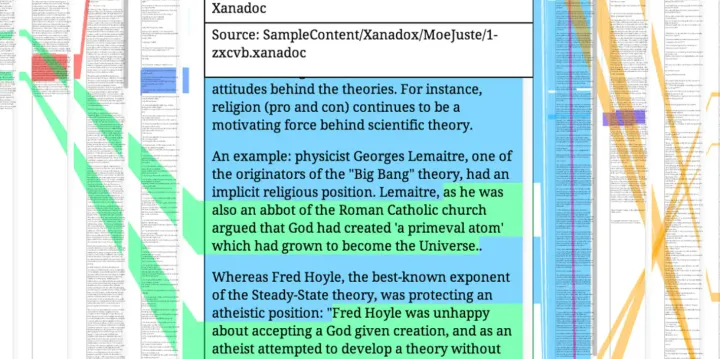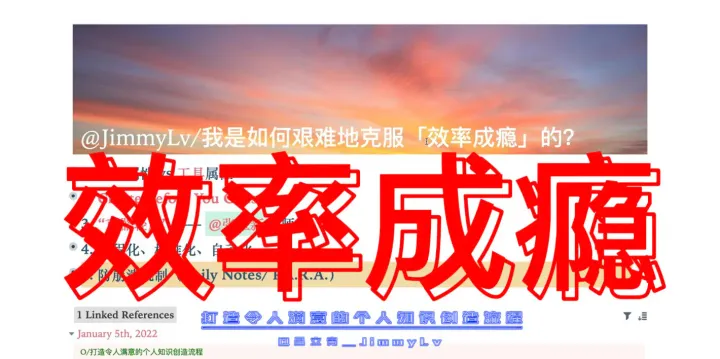【译】React.js教程 第三部分:一个真实的React组件
技术系列笔记均已迁移至 GitBook,更多React的内容请到:http://jimmylv.gitbooks.io/learning-react-js/content/reactjs_tutorial/reactjs_tutorial_part_1.html
React.js Tutorial Part 3
原文地址:http://www.joshfinnie.com/blog/reactjs-tutorial-part-3/
Welcome to part 3 of my React.js/Express.js app tutorial. In this part we are going to actually take a deep dive into react and start hashing out the application’s components. If you haven’t already, please start the tutorial at Part 1
欢迎来到 React.js/Express.js 教程的第三部分。在这一部分我们将深入 React 并构建应用组件。如果还没有开始,请从第一部分开始。
A React Component | 一个 React 组件
From the React Documentation, “React is all about building reusable components. In fact, with React the only thing you do is build components. Since they’re so encapsulated, components make code reuse, testing, and separation of concerns easy.” This is what drew me to React in the first place, coming from Angular.js the idea of components spoke to me. It seemed like React’s components were the next logical step in the progression of Javascript’s MVCs. Here we are going to try our hardest to stay true to the definition of a React Component and try to truly encapsulate a single idea of our web application per React component. First, let’s see what this means in regards to our job board web application.
根据React 文档所述:“React 一切都是为了组件重用,事实上,使用 React 你唯一需要做的就是构建组件。由于封装性,组件使得代码具有可复用性,可测试性,并且易于分离。”这是 React 在最开始吸引我的地方,这在Angular.js中是从来没有的,看起来 React 组件是属于 Javascript 的 MVCs 模型的逻辑部分。我们将尽力保持 React 组件的定义,并尽量使 web 应用的每一个 React 组件都保持单一想法的封装性。首先,让我们看看这对于我们的「工作布告栏」程序意味着什么。
The Job Component | Job 组件
This first encapsulated part of our web application is going to be the job posting itself. Here we want to create a component that simply lists the information that we should have in an individual job post. To start, lets create a file for this react component and let’s call itJob.jsxand put it in ourpublic/javascripts/scr/folder:
第一个封装的模块就是工作的发布功能,首先新建一个组件,简单列出所有的发布信息。让我们为 React 组件新建一个Job.jsx文件,放到public/javascripts/scr/文件夹:
var React = require('react')
module.exports = React.createClass({
render: function () {
return <h1>Job Title</h1>
},
})
This file might look surprisingly similar to ourHelloWorld.jsxfile and that is because it is! Of course we want to add some functionality to ourJobcomponent, but first let’s get it hooked up into our application. To do this, we will need to modify ourapp.jsxfile slightly to use theJobcomponent instead of theHelloWorldcomponent. To do this, modify theapp.jsxfile to read as the following:
这个文件看起来就跟之前的HelloWorld.jsx文件易于。当然我们需要为Job组件加上一些功能,当然首先需要连接到我们的应用。稍微修改一下app.jsx,将HelloWorld组件替换为Job组件。
var $ = (jQuery = require('../../libraries/jquery/dist/jquery'))
var bootstrap = require('../../libraries/bootstrap-sass-official/assets/javascripts/bootstrap')
var React = require('react')
var HelloWorld = require('./Job.jsx')
React.render(<HelloWorld />, document.getElementById('job-post'))
Please note we also changed the HTML element we are attaching our React app to fromexampletojob-postso make sure to adjust yourindex.jadefile to match. Runninggulpand then serving your application, you should see a header title of “Job Title” instead of our “Hello World” text from the last couple of tutorials. Now let’s add some information to this component and really make it look like a job posting!
请注意,我们应该将 HTML 元素从example改成job-post,所以确保index.jade能够对应上。运行gulp然后启动应用,你可以看到标题从前两个教程中的”Hello World”变成了”Job Title”。选择让我们为这个添加一些信息,使之更像一个工作公告。
Adding Information to our Component | 为我们的组件添加信息
To add some useful information to ourJobcomponent, we want to create an “initial state” for the component. This over simplifies the task of getting data into your component, but it will work for us right now. In theJob.jsxfile, we want to create a function calledgetInitialStateand return a dictionary with the information we want our component to start with. Once we do that, we want to change our rendering element to use the initialized state. Below you will see what changes we made toJob.jsxto accomplish this:
为了给我们的Job组件添加一些有用信息,我们需要为组件新建一个“初始状态”。这是在简化组件获取数据的任务,但是现在它为我们所用。在Job.jsx这个文件,我们新建一个getInitialState函数,然后返回一个字典,其中包括我们想要组件在最开始时所需要的一些信息。一旦我们完成这些,我们就可以使用初始 state 数据来改变渲染的原色。从以下的内容可以看到我们对Job.jsx所做的修改:
var React = require('react')
module.exports = React.createClass({
getInitialState: function () {
return {
company: 'TrackMaven',
position: 'Software Maven',
local: 'Washington, DC, USA',
lookingFor: 'Angular.js, Django, ElasticSearch',
postedDate: '4 April 2015',
description: '',
category: 'Engineer',
}
},
render: function () {
return (
<div>
<h2 class="listing-company">
<span class="listing-company-name">{this.state.company}</span>
<span class="listing-location">{this.state.local}</span>
</h2>
<span class="listing-job-type">Looking for: {this.state.lookingFor}</span>
<span class="listing-posted">Posted: {this.state.postedDate}</span>
<span class="listing-company-category">{this.state.category}</span>
</div>
)
},
})
Note that with thegetInitialStatefunction, therenderfunction now has access to a useful state. We can cycle through the state to render the data in our app. Our web application should now look like this:
可以注意到,通过getInitialState这个方法,render方法就操作一些有用的 state 数据。我们可以在 app 中循环使用 state 来渲染数据。现在的 web 应用:

Adding More Components (Components within Components) | 添加更多组件(组件含组件)
Having a job posting is great and all, but we are not doing all this work to just post a single job. We need a way to iterate through a list of jobs and render manyJobcomponents. This isn’t as hard as it sounds, we first need to create another component, though. Let’s call this componentJobssince it’s going to create manyJobcomponents. To keep our codebase as clean as possible, we are going to create another file to hold ourJobscomponent; we are going to call itJobs.jsx.
有一个工作发布模块看起非常好,但是我们现在只能够显示发布的一条工作信息,还没有完成所有代码。我们需要在Job组件中迭代显示所有的工作信息。这不像听起来那么难,我们只需要另外新建一个组件。我们称之为Jobs组件,因为它将创建很多个Job组件。为了尽可能保持代码整洁,我们会新建一个Jobs.jsx文件来存放Jobs组件。
In theJobscomponent, we are going to map all the jobs to individualJobcomponents, but for this part of the tutorial, we are still going to hard-code the data. First, we want to create an “initial state” that is going to mirror our future API call. This is done through thegetInitialStatefunction in ourJobscomponent. Looping over this data to render many components is easy in React.js, but not all that intuitive. We want to use themap()function in Javascript to map each “job” to theJob component. Below is what the finalJobs.jsxfile looks like:
在Jobs组件中,我们 map 出所有单独的Job组件。但是在教程的这个部分,我们依然会很难为数据编程。首先,我们要新建“初始化 state 数据”,看起来就像我们将来的 API 形式。为Jobs组件添加getInitialState方法,在 React.js 中循环渲染很多组件很容易,但也不完全靠直觉。我们想要在 JavaScript 中使用map()函数 map 将每一个”job”渲染到Job组件。以下是最终的Jobs.jsx:
var React = require('react')
var Job = require('./Job.jsx')
module.exports = React.createClass({
getInitialState: function () {
// This will be an API call eventually...
return {
data: [
{
company: 'TrackMaven',
position: 'Software Maven',
local: 'Washington, DC, USA',
lookingFor: 'Angular.js, Django, ElasticSearch',
postedDate: '4 April 2015',
description: '',
category: 'Engineering',
},
{
company: 'TrackMaven',
position: 'Junior Software Maven',
local: 'Washington, DC, USA',
lookingFor: 'Javascript, Python',
postedDate: '4 April 2015',
description: '',
category: 'Engineering',
},
],
}
},
render: function () {
return (
<div className="list-group">
{this.state.data.map(function (job) {
return (
<Job
company={job.company}
position={job.position}
local={job.local}
lookingFor={job.lookingFor}
postedDate={job.postedDate}
description={job.description}
category={job.category}
/>
)
})}
</div>
)
},
})
This allows us to clean up theJobcomponent a little bit, most importantly switching from usingstatetopropssince we are now passing in the data to theJobcomponent and not using ourgetInitialStatefunction. Most of this is the same, but we made some small changes to the return function. First note the change fromclasstoclassNamedue to some issue with React.js and how it handles theclassnamespace. Second, note we got rid of thegetInitialStatefunction since we now pass in the data through ourJobscomponent.
这样使我们保证Job组件的整洁性,最重要的变化是将state换成了props,因为我们需要将数据传递到Job组件,而不是使用getInitialState方法。大部分都是一样的,但是我们在return方法中需要做出一点改变。首先,注意到class换成了className,这是由于 React.js 的一些 issue,因为这涉及到class的命名空间。第二,注意到我们不需要getInitialState方法了,因为我们现在是从Jobs组件中拿到的数据。
var React = require('react')
module.exports = React.createClass({
render: function () {
return (
<a href="#" className="list-group-item">
<h4 class="list-group-item-heading listing-company">
<span className="listing-position-name">{this.props.position}</span>
<small className="listing-company-name">{this.props.company}</small>
<small className="listing-location">{this.props.local}</small>
</h4>
<p className="list-group-item-text">
<span className="listing-job-type">Looking for: {this.props.lookingFor}</span>
</p>
<p className="list-group-item-text">
<span className="listing-posted">Posted: {this.props.postedDate}</span>
<span className="listing-company-category">{this.props.category}</span>
</p>
</a>
)
},
})
Next let’s add some simple SCSS in our public/stylesheets/scss/style.scss file to make our application look a little better. Below is all the SCSS I have added:接下来让我们在public/stylesheets/scss/style.scss文件中添加一些简单的 SCSS,这会使我们的应用看起来更漂亮一些。如下所示:
@import '../../libraries/bootstrap-sass-official/assets/stylesheets/bootstrap';
body {
padding: 50px;
font: 14px 'Lucida Grande', Helvetica, Arial, sans-serif;
}
a {
color: #00b7ff;
}
#jobs {
padding-top: 10px;
}
.listing-location {
float: right;
}
.listing-company-name {
margin-left: 10px;
}
.listing-company-category {
float: right;
}
And now looking at it all put together, we now have something that looks like this!
现在所有东西都放在一起,看起来就是这样:

Conclusion | 结论
In this tutorial we went through how to create a real component and how to loop over that component with data. Our application is looking more and more like a real web app! Next time we will work through how we are going to build out our Express.js app to return some JSON jobs data and how we can make our React.js app talk to that API. See you then!
在本次教程中,我们学习了如何创建一个真实的 React 组件和如何循环渲染组件并且传递数据。我们的应用看起来越来越像一个 web 应用!下一次我们会继续学习如何构建 Express.js 应用来返回 JSON 格式的工作信息数据,以及 React.js 应用如何与 API 进行交互。See you then!